
The JumpStart All-Stars
The JumpStart All-Stars are a group of characters featured in the JumpStart Advanced series preschool through second grade fundamentals games. All of the characters are from previous JumpStart games.
The concept of the JumpStart All-Stars is to provide different types of learning techniques for children. This is inspired by Howard Gardner's "Theory of Multiple Intelligences". Each character has a specific learning style so children can find the best way that they learn. These characters were animated using Alias Wavefront Maya 3D animation software.
Members[]
These are the descriptions from the JumpStart Advanced series HTML manuals:

- Eleanor
- Learning type: The Wordsmith
- Description: Eleanor teaches children using her linguistic learning style. She loves to use poetry, reading, and other language cues to help children understand ideas.

- Kisha
- Learning type: The Artist
- Description: Kisha teaches children using her visual-spatial learning style. She uses pictures and visualization techniques to explain concepts.

- Casey
- Learning type: The Athlete
- Description: Casey teaches children using his bodily-kinesthetic learning style. He learns best by doing, and he uses his body to get ideas across.

- Pierre
- Learning type: The Musician
- Description: Pierre teaches children using his musical learning style. He explains things through musical elements and songs.
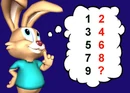
- Hopsalot
- Learning type: The Math Whiz
- Description: Hopsalot teaches children using his logical-mathematical learning style. He uses math and logical thinking to explore concepts.

- Frankie
- Learning type: The People Person
- Description: Frankie teaches children using his interpersonal learning style. He can relate every problem to a social situation and usually finds an answer.

- CJ
- Learning type: The Explorer
- Description: CJ teaches children using his naturalistic learning style. He's an expert at classifying and ordering the world around him.
All-Stars Match-up Quiz[]

When signing in as a new player, the player is advised to take a quiz to find out which member seems best suited to be their partner. The quiz contains several multiple choice questions which gauge the player's personality and learning style. After answering all of the questions, one of the members is recommended to be the player's partner. If the player's answers caused them to score a tie with two or more members, they will simply be recommended to choose any member they like. Regardless of the player's score, they can still select any member to be their partner after the quiz is done, and change their partner later on by accessing the quiz again.
An online version of the quiz also appears on a Knowledge Adventure website and these characters were animated in 2D instead of 3D. It is called the "JumpStart All-Stars Learning Styles Test" instead, but it is essentially the same as the quiz found in the games. Parents are advised to take the quiz to find out their child's learning style. The parent is asked to type in the child's name and select their grade level. Then the parent answers questions about their child's personality. After the quiz is done, the child is recommended two characters for their primary and secondary learning styles.
All-Stars Walkie-Talkie[]

The player can access the JumpStart All-Stars feature during activities by clicking on the star in the lower right corner of the screen. This brings up the All-Stars Walkie-Talkie. The player can get advice from each of the All-Stars by clicking on the buttons with each character's face. The player's partner from the All-Stars quiz will always be the default selection.
The player can sort through educational topics using the red arrows. The star button turns the Tutor Mode on and off. If Tutor Mode is turned on, the walkie-talkie will automatically pop up after the player misses two consecutive questions. The green X button puts the walkie-talkie away.
Trivia[]
- Prior to the Advanced series, JumpStart Phonics Learning System had a walkie-talkie feature that quite possibly inspired the Advanced series walkie-talkie. Both walkie-talkies are located in the lower right corner of the screen, and have buttons for contacting JumpStart characters that each display a picture of the character on them, after which the character will appear in the top left corner of the screen and talk to the player.
- Edison is the only character to be animated in 2D.





