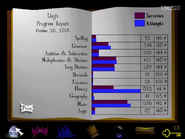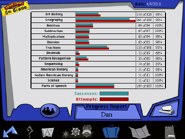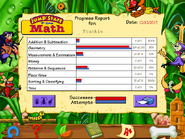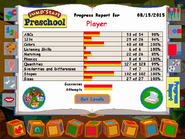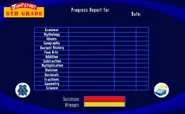A report card in JumpStart Kindergarten (1997)
The progress report or report card is a feature that appears in the vast majority of JumpStart games. It charts how successful a player has been in accomplishing the educational tasks presented in activities.
A typical progress report consists of a list of subjects with a bar graph for comparing attempts and successes. If a subject is clicked, the game will list or otherwise indicate the activities that teach that subject and enable the user to access them with a click. Sometimes clicking on a subject will take the player directly to the activity it corresponds to. JumpStart Artist has a somewhat unique progress report, in that the player's progress is indicated by percentages, rather than comparing successes and attempts.
When a progress report is first accessed, it shows the progress of the current player only, but most present the option to change to a view that displays the progress of all players. Progress reports can also be printed out.
The progress report is often featured as one of the icons on the toolbar. It is often indicated by a red A+, a book, or paper. In some of the earlier JumpStart games which didn't have the toolbar feature, a progress report could often be accessed in some other way, usually by clicking on a sheet of paper at the main screen. In the JumpStart Advanced series preschool through second grade games, the progress report could only be accessed through the Parent Options.
Progress reports are usually absent from games that are not as focused on educational content, such as JumpStart Around the World and the JumpStart Advanced 2nd-4th Grade: Mystery Club series.